11
May
2011
Nerding
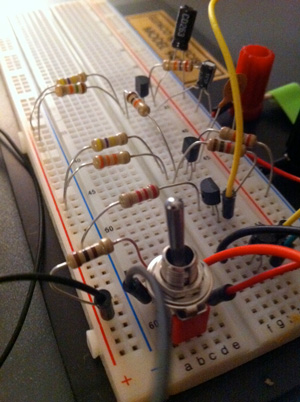
So I hit a wall on my Image Analysis project, trying to get this damnable histogram specification section to work. Got it working in pure AS3, but it’s too slow to deploy and I can’t get it to work in Pixel Bender. It needs to sample the color value of a pixel in the source image, and then use that value as the lookup index for another input vector, and it Just. Will. Not. Work.
Something in that the available range of pixel values in PB is [0,1], and the conversions are just not working out.
But! Anyway, in the meantime, while I bang my head against this wall, I’m a-learnin’ my way through Make: Electronics as well. This thing makes a noise, and I love it so.

Cool! That’s not the switch for the Omega 13 is it?
I’m interested in your image analysis project – and could use some help with some aspects you may have already have learned. I’m trying to create a mobile FLEX project that uses AS3 over AIR to capture an image then convert it to gray scale, invert it (I was thinking of using pixel benders) and then sample adjacent parts of the image from oval areas to compare absolute intensity, getting the pixels and mean from a histogram, then perform calculations on them and provide the results realtime and submit them via email to a web site. And I’ve been banging my head around on so many walls, I’m not sure which one is the one I need to get through anymore.
Well I can tell you that the gray scale + inversion part is super easy. If you don’t want to do Pixel Bender then you can use ColorMatrixFilter. There are tons of examples of grayscale, and once you get that figured out it shouldn’t be too hard to invert the colors.
I don’t get the second part you’re looking for, can you explain it more?